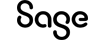Working with Excel report templates in Sage 50cloud Intelligence
Did you know that you're able to get a quick view of how your clients’ business is doing with a suite of ready-to-use online and Excel reports, which you can easily customise or drill down into as needed? If you need a deeper understanding of the numbers behind your clients’ business, you can also download your reports in Excel format for further customization and they will still be linked to your Sage 50cloud data—all while retaining the formulas and formatting as it was online.
Join us in February for a session to get a detailed overview of these report templates found in your Sage 50cloud solution and how they can help you make better business decisions.
Also change do you want to compare your Sage 50cloud data to data from an external source?
Instead of manually inputting that data every time, you're able to automatically import the information into a Sage Intelligence report so that you can do the necessary analysis and comparison.
In this webcast, we use external data in the form of budgets to demonstrate how you can do this using Sage Intelligence. We'll first download the report, then import the necessary external data and finally, perform a detailed analysis by adding custom calculations.
Join us in March for a session to gain an understanding on how to automatically import your information into a Sage Intelligence report.
Duration: 45 minutes
Cost: Free